Blog


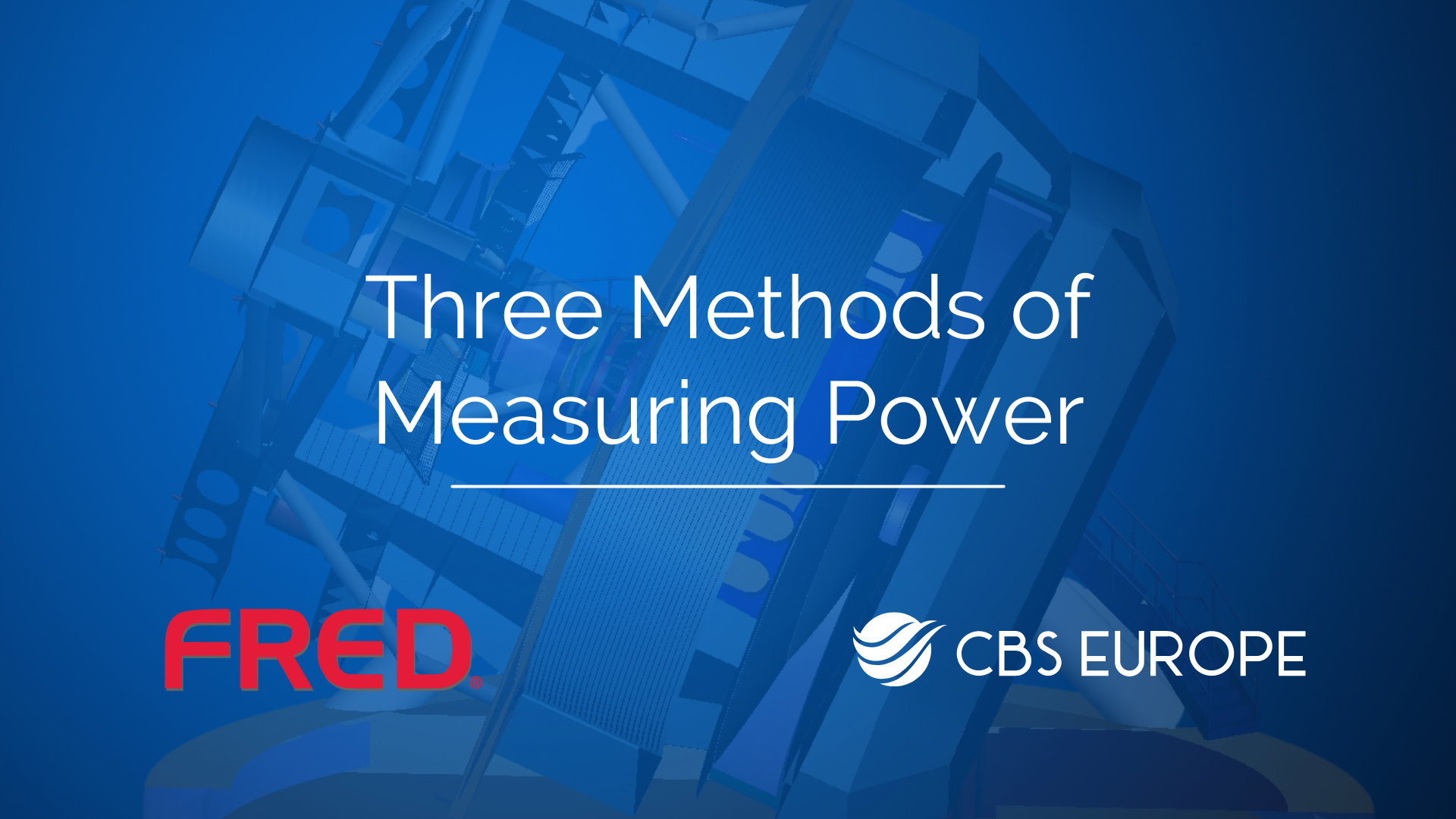
Guide on How to Use Three Methods of Measuring Power in FRED
Measuring power in FRED can be achieved through various methods. Let's explore three of them:
- Start by selecting "New Document".
- Right-click on Optical Sources and choose "Create New Source Primitive".
- Select "Point Source (Incoherent)" and click "OK" without changing any settings.
- Create an analysis surface by right-clicking on the Geometry folder and selecting "Create Element Primitive" > "Plane".
- Increase the x and y semi-apertures to 2 and apply a shift of 5 along the z-axis before clicking "OK".
- View the plane in the 3D view by clicking the "View All" button.
- Right-click on Analysis Surface and select "New Analysis Surface".
- Uncheck "Autosize to Data" and set min/max to -2 to 2 before clicking "OK".
- Open the surface of the plane in the Geometry folder and drag the analysis surface from the Analysis Surface folder to apply it.
- Run the ray trace and observe the total integrated power on the surface in the output window.
2. Using Ray Summary
- Navigate to Analyses and select "Ray Summary".
- Click "OK" to generate the ray summary.
- Observe the total incoherent power on the plane surface in the output window.
3. Surface Incident/Absorbed Power:
- Again, go to Analyses and select "Surface Incident/Absorbed Power".
- Click "OK" to generate the results.
- Analyze the total incident rays, absorbed or lost power, and incident power in the output window.
By utilizing these methods, you can accurately measure power in your optical system using FRED. Experiment with different setups and configurations to gain deeper insights into your optical designs. If you have more specific questions regarding this process, feel free to reach out to our support email support@cbseu.com for assistance.
